Contributing Tests
The tests folder contains functional tests in the form of .vd scripts, each of which records a session of VisiData commands. These ensure that data processing works consistently and reliably.
dev/test.sh (run from the git root) will execute all tests. The final sheet of each test is saved as .tsv and compared to the respective expected output checked into the tests/golden directory.
As of January 2024, to pass all the tests, you will need to install the test extras:
git clone https://github.com/saulpw/visidata.git cd visidata pip3 install ".[test]"
To show each step of a test with a delay of 1 second between commands:
$ bin/vd -p tests/foo.vd -w 1To build a .vd file:
Go through all of the steps of the workflow, ending on the sheet with the final result.
Press
Shift+Dto view theCommandLog Sheet.Edit the commandlog to minimize the number of commands. Cells may be parameterized like
{foo}, to be specified on the commandline:$ vd cmdlog.vd --foo=value
Save the cmdlog:
Press
Shift+Dto open thecommanDlog Sheet, and pressCtrl+Sto save it with a.vdsuffix.
There are also unit tests in visidata/tests. To run the unit tests:
pytest -sv visidata/tests