Plugins
A plugin is an optional Python module to modify or extend VisiData functionality. Once installed, all plugins are automatically imported when vd is started.
How to install a plugin
Plugins can be installed in 3 places:
- They can come packaged with the VisiData install.
- They can be installed via pip.
- They can be copied into the
.visidata/plugins/directory.
builtin plugins
The VisiData release includes additional functionality that isn't enabled by default, but which can be made available by importing the module. For example, there are some features available in visidata.experimental, like digit_autoedit, which starts editing the current cell when a numeric digit is pressed (like Excel). VisiData intentionally does not work this way, but people who prefer their terminal applications to act more like Excel can add this to their .visidatarc:
import visidata.experimental.digit_autoeditvia pip
Any package with a visidata.plugins entry point will be loaded automatically by default. These plugins must be managed via pip (to upgrade or remove). Plugins can be published to PyPI or downloaded as wheels or installed directly from source.
For example, DarkDraw is a VisiData plugin that allows drawing text-art. Once the Python module is installed, you can use vd to open and save a .ddw file, which is a text image or animation specified in JSON format. It also adds other commands and options.
copied manually into local plugins directory
Finally, .visidatarc can import any Python code. Since any Python modules in the options.visidata_dir directory (default ~/.visidata/) are available for import, you can copy a plugin into a module in that directory and import it that way.
To install a plugin manually:
- Make a
pluginsdirectory:mkdir -p ~/.visidata/plugins - Copy the plugin Python file there:
cp myplugin.py ~/.visidata/plugins - Add a line to your ~/.visidatarc to import the plugin:
import plugins.myplugin - Install the dependencies for the plugin (if any).
How to Disable Plugins
The nuclear option is --nothing or -N flag, which forces the base configuration, not loading any .visidatarc or plugins. This is especially useful for debugging; when filing an issue, please make sure the bug reproduces with -N (if not, it is likely something in your .visidatarc)
To load .visidatarc but not autoload plugins installed with pip, set options.plugins_autoload on the command-line:
`vd --plugins-autoload=False`Plugins explicitly imported in .visidatarc will still be installed.
VisiData API reference
For help making plugins, see the VisiData API reference.