v2.3
—
v2.3 (2021-04-04)
This release adds a memory sheet and improves on several other features. Major changes are listed below. Please see the CHANGELOG for the full list of changes.
-
Memory sheet, for recording values usable in expressions. View the memory sheet with
open-memory(Alt+Shift+M), add current cell withAlt+M, add single aggregated value withz+. Also reference the current clipboard value asclipval. #912 -
The split pane feature has been revamped. Now there is one sheet stack per pane, and sheets do not jump between panes. New sheets open in the current pane. Send the current sheet to the other pane with
Shift+Z(same command as invoking splitpane in the first place).Ctrl+^swaps sheets in the current pane. See thepanecolumn on the Sheets Sheet (pane 0 means "not on any sheet stack", i.e. it's been quit). #894 -
Colors now may have a background color in addition to the fg color and attributes. Add e.g. "on blue" or "on 214" to a color to set the background color. There is still the (curses) limit of 256 active colors shown at one time. (This is one of several changes in 2.3 necessary to use the new
darkdrawplugin.) #435 -
minor additions
- new command:
jump-first(bound tog Ctrl+^) to push the bottom sheet (used repeatedly will cycle through sheets in the current pane). Ctrl+XwithinCtrl+X(pyobj-expr) drops into a Python REPL.
- changes to options and commands
options.use_default_colorsnow defaults toTrue(wasFalse).deletecommands no longer move deleted values to clipboard #895zdandgzd(delete-cells) set the value tooptions.null_valueinstead of always usingNone.